- /
- Savings
- /
- Savings FAQ’s
- /
- Mobile App
Need some help?
Find answers to common questions about our savings accounts.
Mobile App
-
How to Log In:
- Open the Afin Bank mobile app.
- Enter your passcode to log in.
- If you’ve enabled biometric authentication (like fingerprint or face recognition), enjoy even quicker access with just a touch or a glance.
Need Help?
- If you experience any issues logging in, you can easily reset your password through the app.
- Our Customer Services team is always ready to assist you—just reach out to us through the app for guidance.
-
For the best experience, use our app on your smartphone—it’s built for it!
-
Don’t worry—it’s easy to regain access to your account.
- Open the Afin Bank mobile app.
- Click on the ‘Forgotten Passcode?’ link.
- Follow the on-screen instructions to securely reset your passcode and regain access to your account.
-
Got a new phone? No problem! Here’s how to access your Afin Bank account:
Step 1: Download the App
- Visit your device’s app store and download the Afin Bank mobile app.
Step 2: Log In
- Use your registered mobile phone number and passcode to log in.
- For added security, you’ll need to complete an email verification.
- You will also be required to do a quick biometric verification
Forgot Your Passcode?
If you can’t remember your passcode, don’t worry. Contact our Customer Services team via:
- Phone: Give us a call for immediate assistance
- Email: Reach out to us, and our team will guide you through resetting your passcode.
-
Contact Our Customer Services team: Get in touch with our friendly team, and they’ll guide you through updating your account information.
-
Our app has flagged that your device may be rooted (Android) or jailbroken (Apple/iPhone). This means some of the built-in security protections on your phone have been removed. Without those protections, your device can be more vulnerable to things like viruses or unauthorised access.
To keep your money and information safe, the Afin app blocks access on devices that are compromised. It’s one of the ways we make sure your account stays secure.
While some people choose to root or jailbreak their phones to customise them, it can put personal data — like passwords and banking details — at risk. The message you’re seeing is actually proof that the app’s security checks are working as they should.
If you didn’t knowingly make these changes to your device, we recommend reaching out to your phone manufacturer or service provider for advice on next steps.
Still need help ?
Feel free to contact us 👋. We typically respond within 24 hours.
Phone call
Support
Check our Help & Support

